Bandwidth
- Bandwidth and frame rate dependecies
- CoaXPress Speeds
- Demosaic Bayer bandwidth calculator
- Frame Grabber bandwidth test
- Camera Simulator bandwidth limits
Bandwidth and frame rate dependecies
Note that you can install the frame grabber or camera simulator in any mechanical PCIe slot. However, if you install it in a PCIe slot with fewer PCIe lanes or an earlier version than what the board supports, the maximum bandwidth transfer rate will be affected. For example, you can install an x8 board in a PCIe x4 slot with a mechanical x8 connector, but the maximum transfer rate between the devices will be reduced by half.
The main frame rate dependencies are influenced by several factors associated with the camera and the interface technology.
- Resolution:
Higher resolution cameras generate more data per frame, which can reduce the maximum achievable frame rate due to increased data volume.
- CXP Link:
CoaXPress can use multiple coaxial cables to increase bandwidth. The number of cables (links) and the version of the CoaXPress standard (e.g., CXP-6, CXP-12) directly impact the maximum data transfer rate.
- Bit Depth:
Higher bit depths increase the amount of data per frame, potentially reducing the frame rate if the data throughput exceeds the available bandwidth.
- Cable:
The quality and length of the coaxial cables can affect the maximum transmission rate. Longer cables might result in lower transmission speeds due to signal degradation, which could limit the frame rate.
- PCI:
The camera and interface can support high frame rates, limitations in processing power can bottleneck the system.
- Demosaic Bayer image
Hardware demosaic of the Bayer image format relies on PCI Express bandwidth limitations for data transmission.
CoaXPress Speeds
| CXP Standard | Speed | Typical max bandwidth | |
|---|---|---|---|
| CXP-1 | 1.25 Gbps | 156 MB/s | |
| CXP-2 | 2.5 Gbps | 312 MB/s | |
| CXP-3 | 3.125 Gbps | 390 MB/s | |
| CXP-5 | 5.0 Gbps | 625 MB/s | |
| CXP-6 | 6.25 Gbps | 781 MB/s | |
| CXP-10 | 10.0 Gbps | 1.25 GB/s | |
| CXP-12 | 12.5 Gbps | 1.562 GB/s |
Demosaic Bayer bandwidth calculator
Hardware Debayering relies on PCI Express bandwidth limitations for data transmission.
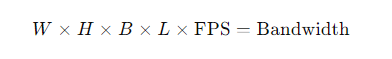
- W — width
- H — height
- B — bit depth (8 or 16 bits per pixel)
- L — number of color layers (e.g. 3 for RGB)
- FPS — frames per second
The resulting bandwidth is measured in bits.
Achieving the theoretical peak delivery bandwidth of PCI Express which is ~7,877 MB/s for 8 lanes PCI Express 3.0 is challenging due to various hardware and environmental factors.
Frame Grabber bandwidth test
To perform a bandwidth on your Frame Grabber, please follow the steps listed below using Vision Point application.
- Open Vision Point application and open the Frame Grabber
- Search for "Device Control" -> "Bandwidth test" category
- Set "Payload buffer size (MB)" to the desired one (default is 1024 Mb)
- Execute "Perform bandwidth test" command
- Wait a few seconds
- "Bandwidth test status" will change to "Running"
- Check succession "Finished" status in "Bandwidth test status"
- The result is shown as value of "Average transfer speed"
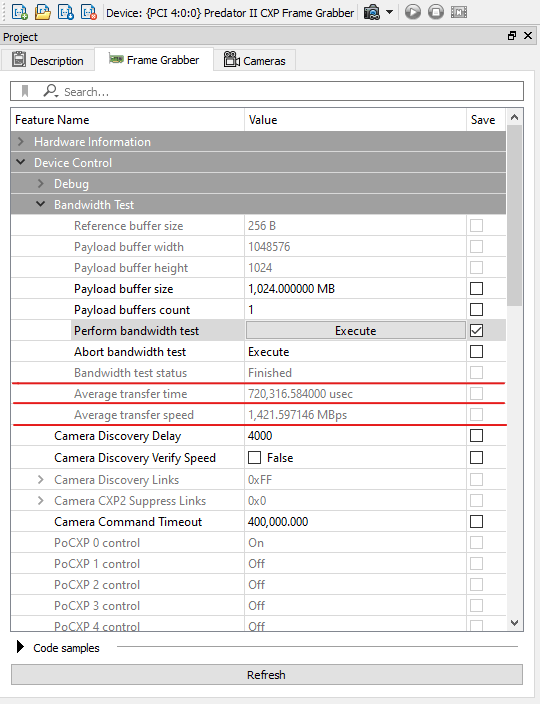
Camera Simulator bandwidth limits
The stream bandwidth of the Chameleon camera simulator may be limited because of several factors:
- PCIe bandwidth limitations — a computer PCIe slot may support one speed according to specification, but actual PCIe slot speed may vary due to the motherboard, proximity to CPU or other peripherals connected on the PCIe bus.
To resolve this issue, the card should be moved to a more powerful PCIe slot. - Selected image dimension, PixelFormat, protocol speed and the number of connected cables - all these factors should be taken into account when calculating the theoretical bandwidth.
Image dimensions influence the number of transmitted pixels.
Image PixelFormat determines the number of bytes transmitted for each pixel - while data on the protocol is packed, the data on PCIe is always 2 bytes for 10/12/14/16bit pixel format and 1 byte for 8bit pixel format.
Protocol speed and number of cables define the maximum number of bytes that can be transmitted on the cable including protocol headers etc.The actual raw data which can be transmitted is in fact ~80% of the theoretical expected protocol speed. - When working in queued buffers management mode, the application fails to return buffers to the acquisition library on time thus hardware doesn't have any buffers to generate the next frame. To overcome this issue, the number of buffers allocated by the software should be increased as shown in the image below. *Please note that the pattern type source image would start moving. A file as the video source can be used in case a still image is needed.
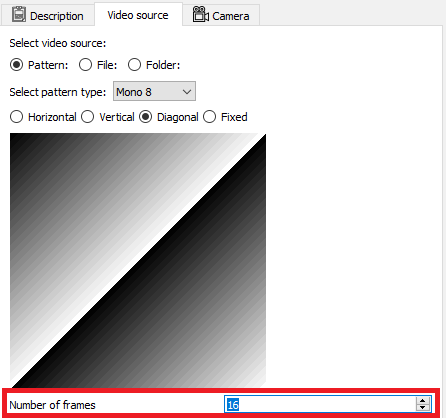
- Additional payload on PCIe slot - if there are additional peripheral devices connected on the shared PCIe bus that might affect the maximum bandwidth on that PCIe bus and reduce the overall stream bandwidth of the Chameleon.
In case multiple camera commands are sent over the communication cable, while the stream is in progress, this might also reduce the stream payload size on the cable.