Grabber firmware update
Last modified by Lev Andronov on 2025/03/09 17:41
There are two methods are available for the Frame Grabber firmware update procedure.
Firmware update via Vision Point app
To update the firmware of a KAYA Instruments PCI device, a valid '{frame grabber name}_{firmware version}.bin' file for the specific device is required. You can download relevant firmware from our website.
- Open Vision Point new project with the Frame Grabber needed to updated.
- Click the Firmware update option located under the Device Control tab in the Vision Point menu bar. A new window will open displaying the current device firmware version.
- Click the Browse…, select the firmware file and then proceed to Next > step;
In case the firmware update file is valid and suitable for the selected device, the following window will display both current and new firmware as shown below:
To start the firmware update process, click the Next > button in Vision Point and Update Firmware in Vision Point II. - Top progress bar shows the new firmware update process, while the bottom bar shows the progress of the firmware validation process.
- After the firmware update process is complete, click Next > to finalize the update.
It is crucial to perform a full PC power cycle to apply the new firmware. - After a full power cycle, to insure that new firmware was applied, select and open the updated device and check that the current Firmware version and the uploaded firmware version match.
The device's firmware version can be found in the Hardware information category under the Frame Grabber tab for grabbers, and under the Cameras tab for the Chameleon simulator device.
Firmware update via API sample
To update the firmware of a KAYA Instruments PCI device, a valid '{frame grabber name}_{firmware version}.bin' file for the specific device is required. You can download relevant firmware from our website.
- Open C\C++ API sample called 'KYVP_FirmwareUpdate_Example' that can be found API Samples directory.
- Compile it for the relevant system you are running [currently only on Windows]
- Run compiled app

Select the device by entering it's ID number

Input full path for the firmware file

Wait for the firmware to be uploaded and be verified

Exit the app and perform a full power cycle of the PC for the new firmware to apply
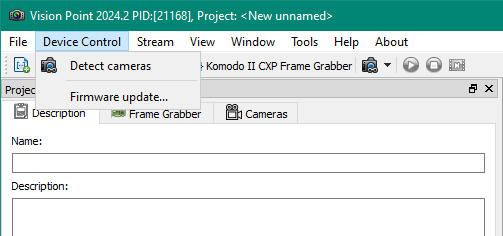 |
|
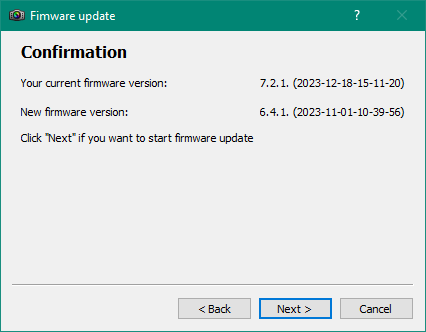 |
|
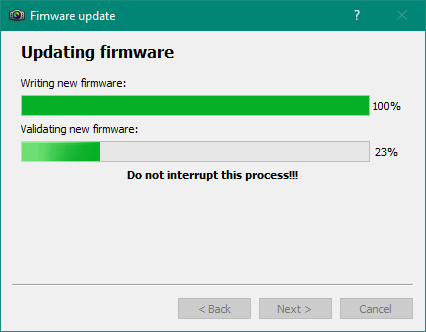

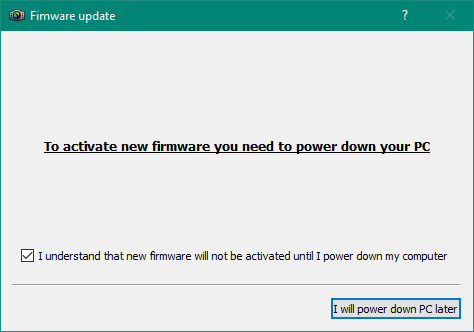 |
|
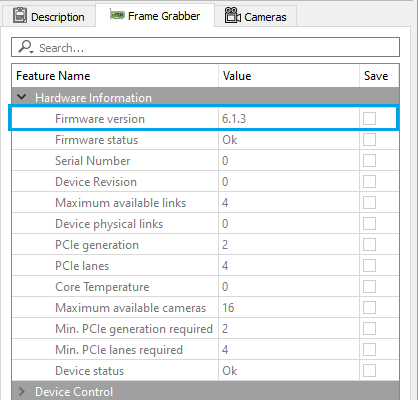 |
|