Extender firmware update
Last modified by Lev Andronov on 2024/12/08 11:09
The range extender firmware update is performed via USB using a serial emulated terminal.
The instruction depends on OS you are running:
Windows
To initiate a firmware update, follow these steps:
- Connect a USB cable between the computer and the camera, and establish a connection (download driver from Silabs website).
- Open a serial emulated terminal (Tera Term is recommended) and configure the serial communication protocol as described in the table below:
Parameter Value 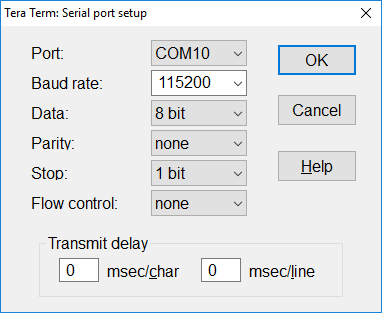
Baud rate 115200 Start bits 1 Stop bits 1 Parity None Flow Control None - In the terminal window enter 'status' command and check the current firmware version.
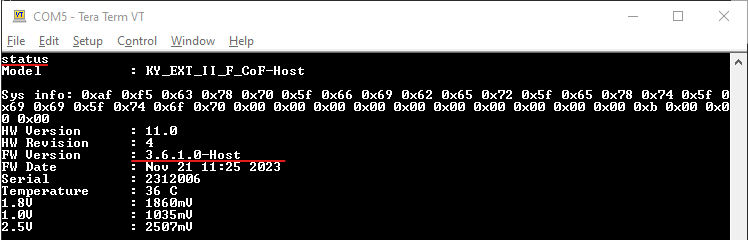
- Choose the firmware update option by entering 'firmware' command.
- Click File tab and use 'transfer' capability with the XMODEM protocol to initiate the update.
Choose firmware file: 'cxp_fiber_ext_II_host_firmware_update_N.bin' (N represents the firmware version; the file name may vary).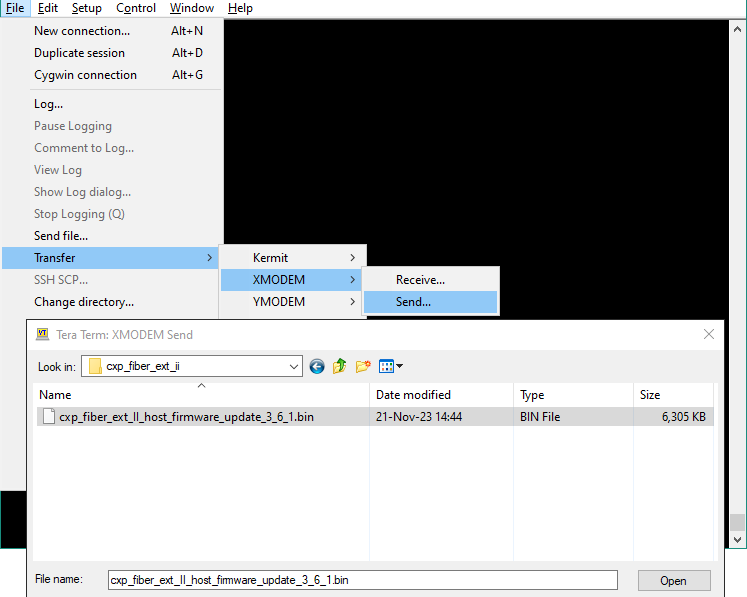
- If no firmware will be sent during 60 second, or in case of an error, the firmware update will fail and return to the previous operation mode.
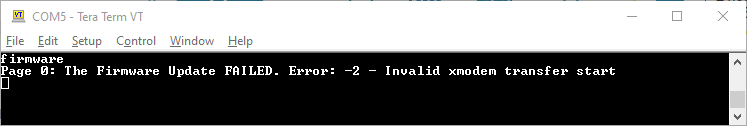
- The firmware update process will take approx. 10 minutes.
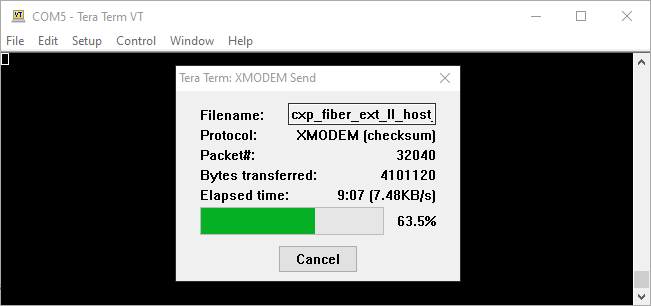
- A successful update will result in appropriate message and a reboot of the extender to new firmware.
- Check the firmware version by typing 'status' followed by carriage return. Make sure that the firmware version matches the version on the firmware update package supplied; that would ensure the success of the firmware update operation.
Linux
- Connect the extender to the PC via USB cable
- Open terminal and install minicom and lrzsz:
sudo apt install minicom lrzsz -y - Find the extender USB connection 'cp210x converter':
dmesg | grep tty - Open screen using minicom:
sudo minicom -b 115200 -o -D /dev/ttyUSB0 - Check current extender status:
status - If the firmware is outdated, initiate the firmare update process:
firmware - After receiving message "Now starting firmware update, please start file transfer using XMODEM" press Ctrl+A and then ":"
- Type:
exec !! sx /path/to/FW_update_file.bin - After the procedure is finished perform a complete power cycle on the extender