PCIe 4.0 compatibility
PCIe 4.0 was introduced in 2017 and started being implemented by motherboard vendors around 2019. There is a known compatibility issue when operating PCIe 2.0 or 3.0 devices in PCIe 4.0 or 5.0 lanes.
This issue is relevant only for Komodo II/Chameleon II series. The all-new Komodo III series does not have this compatibility issue.
Data Link Feature Exchange
To avoid black screens and POST errors, we recommend disabling Data Link Feature Exchange (and/or Capability). This option is commonly found in the Advanced → PCI Subsystem section of the BIOS settings. For example:
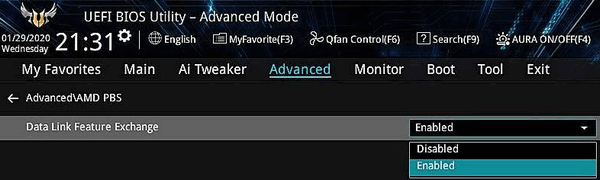 Consumer motherboard | 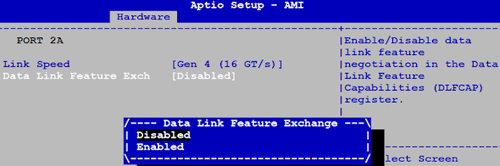 Business motherboard |
Also it is recommended adjusting the following settings to ensure maximum compatibility:
- Disable Fast Boot commonly located in Boot section
- Disable Single Root I/O Virtualization (SR-IOV) commonly located in Advanced section
- Try switching PCIe lanes from 5.0\4.0 generation to 3.0 or 2.0
Tested motherboards
Komodo II frame grabbers are working fine on PCIe 4.0 when the "Data Link Feature Exchange" option is disabled in the BIOS. We have tested the following motherboards:
- Supermicro M12SWA-TF, X12SPA
- Advantech ASMB-816
- Gigabyte WRX80-SU8-IPMI
We do not track the list of compatible motherboard since this issue can be resolved by contacting motherboard vendor to fix the BIOS with needed option to disable this feature.
Contact motherboard vendor
If there is no such option in your BIOS motherboard settings, try Technical Support \ Customer Service of your motherboard vendor. Usually they respond with an updated BIOS firmware. You can refer to this issue as follows:
Need to Disable the Data Link Feature Exchange in PCIe Gen4 system [Base spec 4.0 chapter 7.7.4.2 Data Link Feature Capabilities Register (Offset 04h)] to be compatible with legacy hardware.