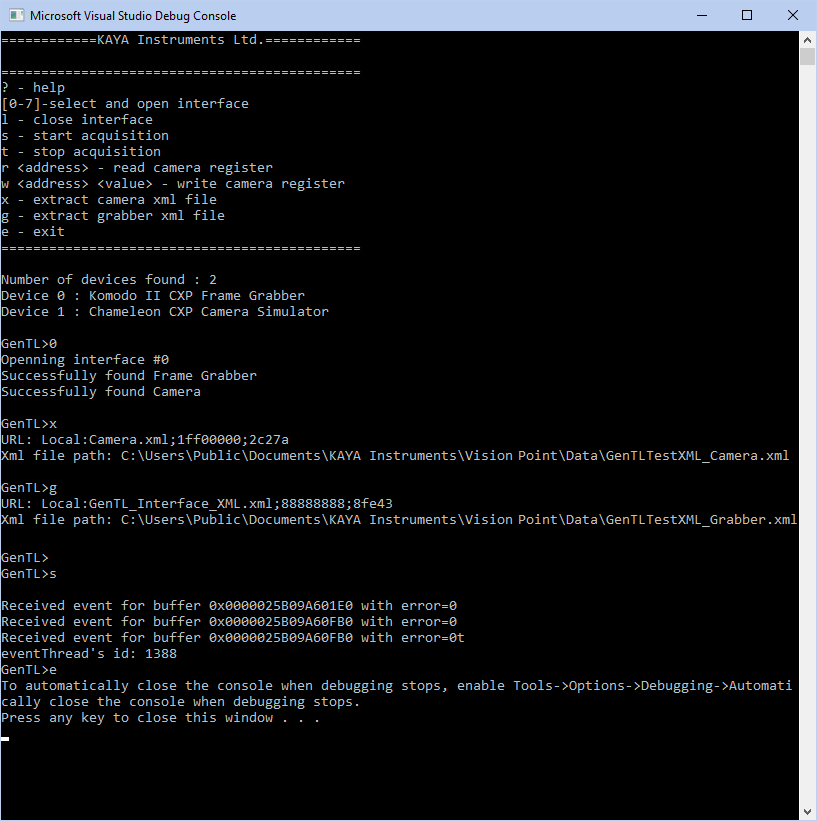GenTL acquisition
Last modified by Lev Andronov on 2024/11/03 13:47
This is a quick start guide for building GenTL image acquisiton API sample.
Build an API sample
on Ubuntu
- Open the terminal and naviate to /GenTL_Example in /opt/KAYA_Instruments/Examples/Vision Point API directory
- Type command 'make' and ensure the 'GenTL_Example' executable file was created in the same directory.
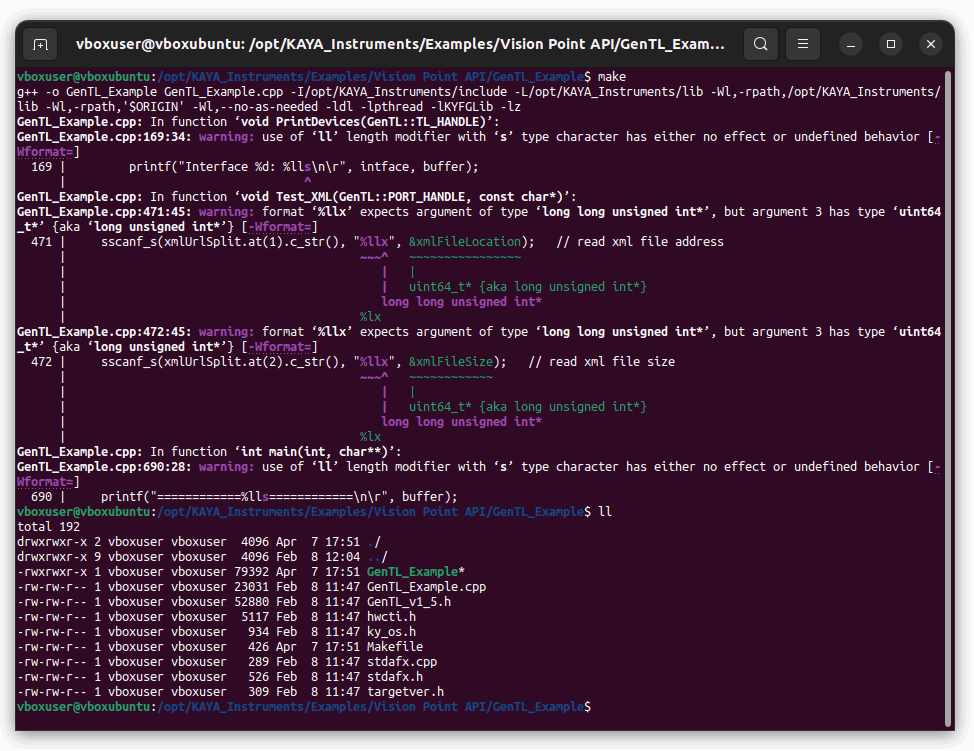
on Windows
- Open Microsoft Visual Studio project 'GenTL_Example.vcxproj'. The API samples directory can be easily found using the quick search, as shown in the image below.
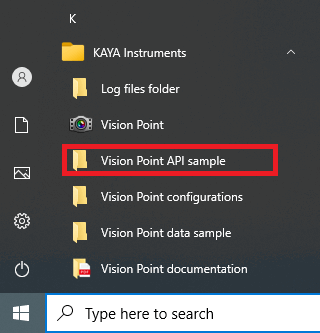
- Choose a solution platform according to your operation system, as shown in the image below. Please verify the selected platform is compatible with your OS.
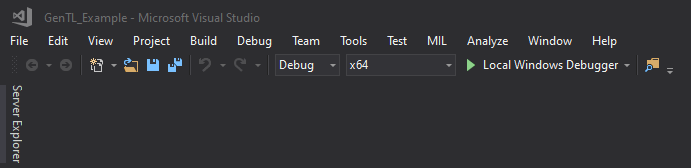
- Build a solution
Run an API sample
- Run the application.
- Enter a device Index.
- Enter a command. The following table describes the commands options:
- [0-7] — Device selection
- l — Close interface
- s — Start the frame acquisition
- t — Stop the frame acquisition
- r — Read camera register
- w — Write camera register
- x — Extract camera XML file
- g — Extract grabber XML file
- e — Exit
An example of this operation is shown in the image below.