Generation mode
Last modified by Lev Andronov on 2024/11/03 13:44
This is a quick start guide for image generation mode API sample. For more information please refer to 'Vision Point Application Simulation Mode User Guide' PDF document.
Building an API sample
on Ubuntu
- Open Terminal app, navigate to /opt/KAYA_Instruments/Examples/Vision Point API and open 'KY_Chameleon_Example' directory
- Type "make" and ensure the KY_Chameleon_Example executable file was created in the same directory.
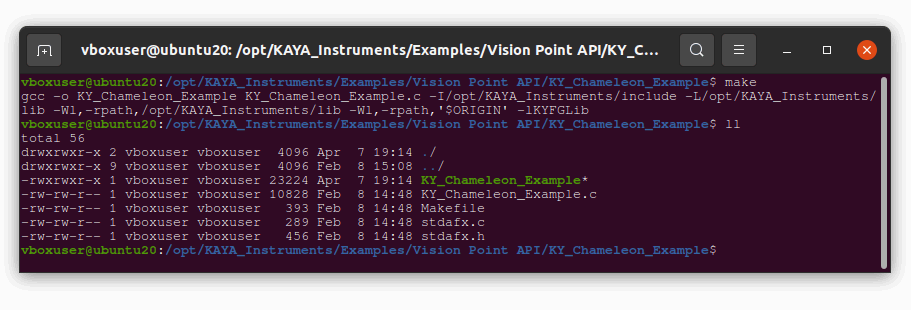
on Windows
- Open an Microsoft Visual Studio project 'KY_Chameleon_Example.vcxproj'. The API samples directory can be easily found using the quick search, as shown in the image below.
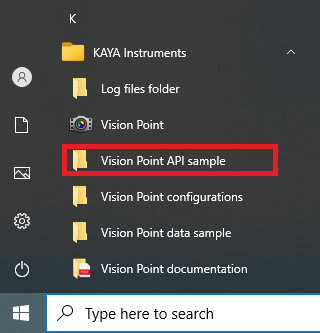
- Choose a solution platform according to your operation system, as shown in the image below. Please verify the selected platform is compatible with your OS.
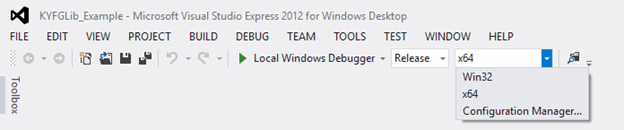
- Build and run the API sample
Running an API sample
- Run the application.
- Enter a device, or Demo mode, from the list.
- Enter a command. The following table describes the commands options:
- [0-4] — Device selection
- s — Start the frame generation
- t — Stop the frame acquisigenerationion
- e — Exit the Example
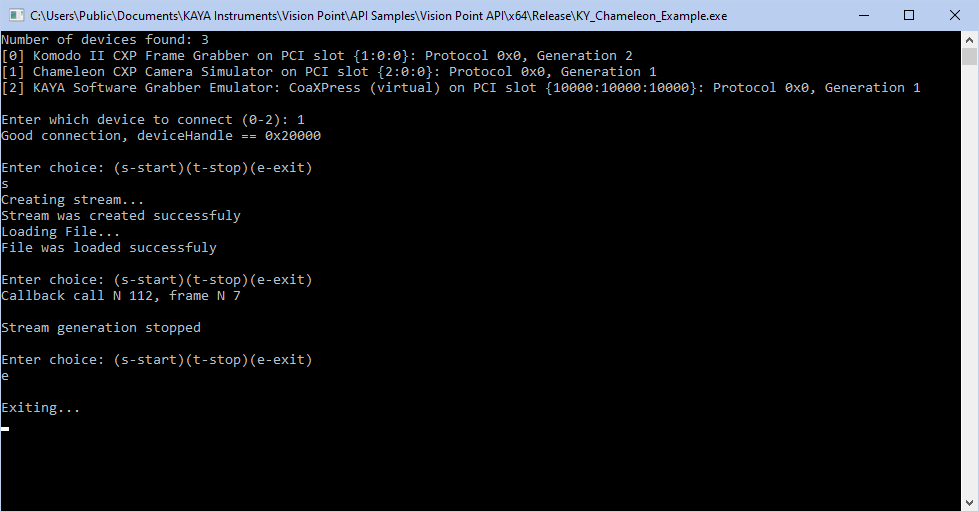
Screenshot of an API sample operation.