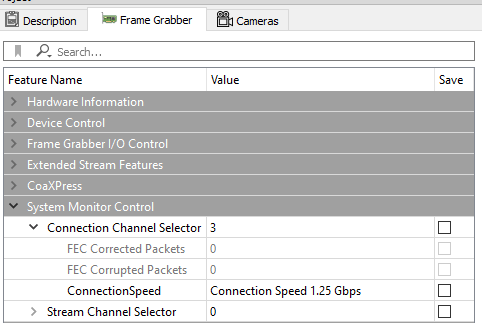Check for CRC and FEC
If you are experiencing dropped frames during image acquisition, the first step is to check the error counters. To exclude hardware issues, please refer to Bandwidth article.
CRC
CoaXPress grabbers
A Cyclic Redundancy Check (CRC) is an error detection method used in CoaXPress to detect accidental errors in the received data.
The CRC error counters dropped frame and dropped packet counters can be found in the Vision Point GUI under the "Frame Grabber" -> "Extended Stream Features" -> "Statistics and Tests" as shown in the image below.
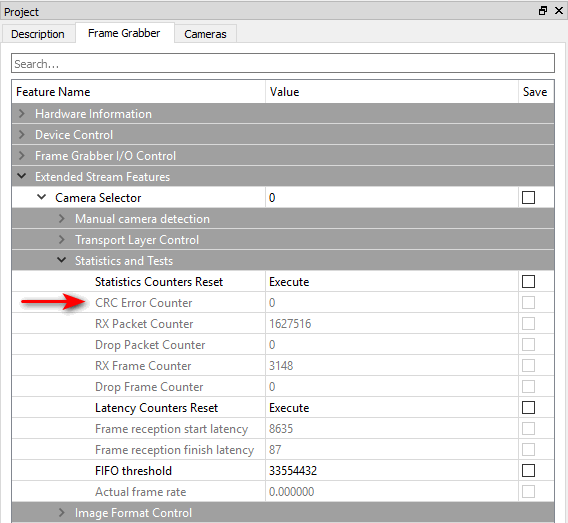
CRC error counters are checked during streaming, therefore to collect statistics need to accomplish following steps:
- Start the acquisiton
- Stop the acquisition
- Check the CRC error counters and other relevant metrics
In your custom application you can use this function to retrieve CRC error counter stats:
KYFG_GetGrabberValueInt(grabberHandle, "CRCErrorCounter"); // retrieve error counter for the specified camera index
More information could be found in section "Acquisition Stream Statistics Parameters" of KAYA Frame Grabber Feature Guide PDF document .
FEC
CLHS grabbers
Forward error correction (FEC) is a channel coding technique used in Fiber Frame Grabbers to detect errors in received raw data.
More information could be found in section "Link Connection Counters" of KAYA Frame Grabber Feature Guide PDF document .
The FEC statistics for a specific camera and per link separately are available for view in the Vision point application:
- Per camera: "Frame Grabber" tab -> "Extended Stream Features" -> choose the desired camera in "Camera Selector" -> "Transport Layer Control"
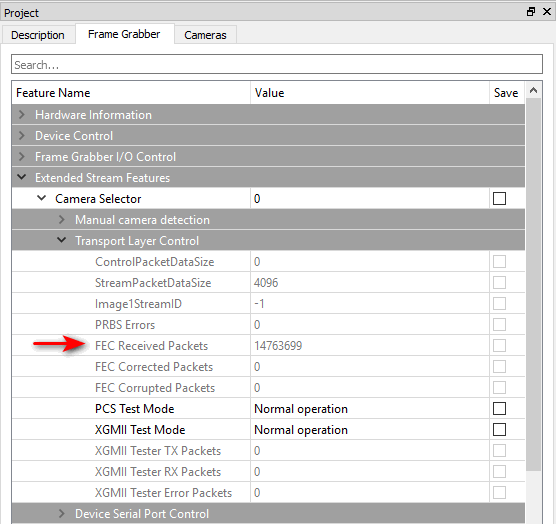
- Per link: "Frame Grabber" tab -> "System Monitor Control" -> choose the desired channel in "Connection Channel Selector"
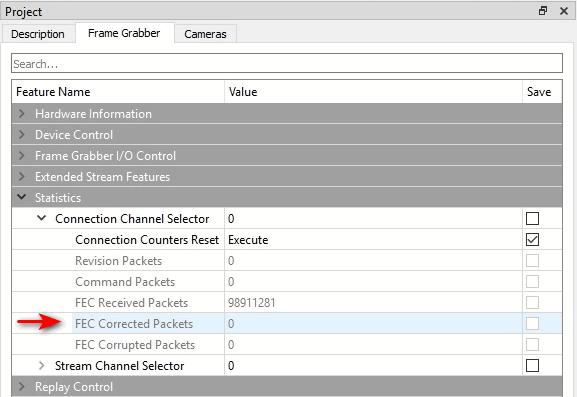
CoF grabbers
The FEC statistics in CoaXPress-over-Fiber grabbers can be viewed for a specific camera and per link:
- Per camera: "Frame Grabber" tab -> "Extended Stream Features" -> choose the desired camera in "Camera Selector" -> "Transport Layer Control"
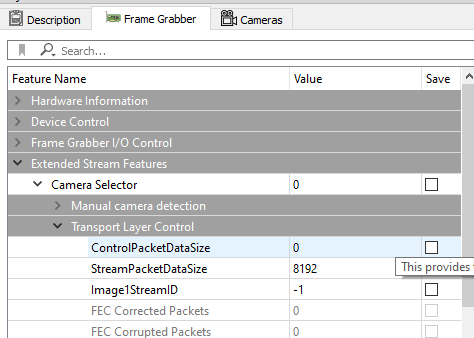
- Per link: "Frame Grabber" tab -> "System Monitor Control" -> choose the desired channel in "Connection channel selector"