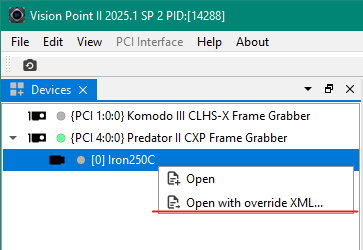Extract or override camera XML
Camera XML errors
Camera XML issues on CoaXPress cameras typically arise from incompatibilities or corruption in the GenICam-compliant XML file provided by the camera. These files define the camera's features and controls but may occasionally include errors, such as invalid tags, missing attributes, or unsupported parameters. Such issues can prevent proper communication with the frame grabber or software. To resolve, ensure the firmware is updated, verify XML compliance with GenICam standards, and check for the hardware connection.
If you are receiving an error such as 'Cannot open camera with handle: 10100', there could be an issue with the camera XML file. In this situation, you may need to:
- Extract the camera XML file.
- Fix and verify the content.
- Override camera XML file
How to extract camera XML
Extracting camera XML file should be performed after camera detection procedure.
- Right-click open the frame grabber
- Right-click scan for connected cameras
- Right-click open the required camera
- Right-click on camera and choose "Save XML to file..."
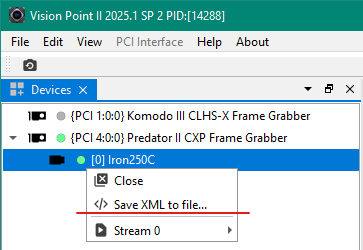
How to override camera XML
- Right-click open the frame grabber
- Right-click scan for connected cameras
- Right-click on required camera and choose "Open with override XML..."